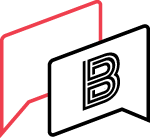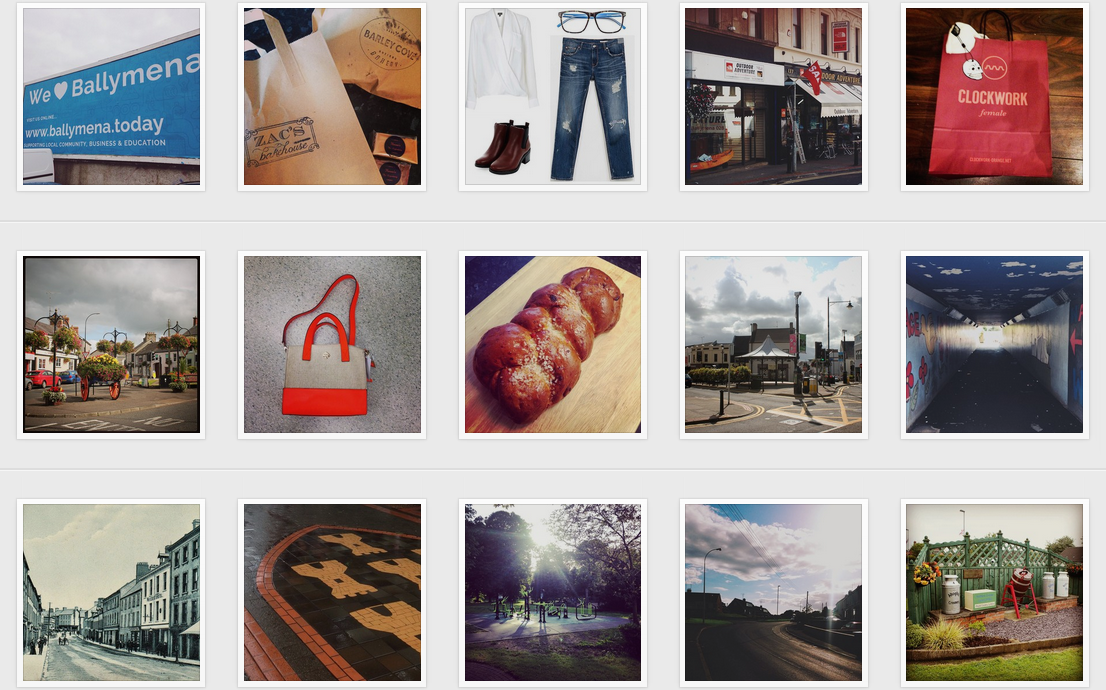Ballymena Today have an Instagram account because nowadays information is often shared over the internet using Facebook, Twitter and Instagram.
I love using Instagram to post pictures of what I have done with my friends or even a selfie or two. This article is going to show you how to set up an Instagram account and a few tips for your page.
Firstly you have to download the app. To download the Instagram app for Apple iOS use the App Store; for Windows use Windows Store and for Android use Google Play Store. Once it has downloaded, tap to open it.
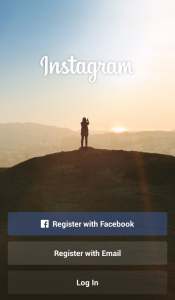 You then have 3 options:
You then have 3 options:
- Register with Facebook
- Register with email
- Log in
Creating an account
If you have a Facebook account, you can create an account using that but I find it easier to use email. If you decide to use email, click on Register with email. Once that has been selected, you need to type in your email address. Then you have to create a username and password – this can be anything you want as long as someone else doesn’t already have it.
Editing your profile
Once you have created your instagram account you have to find your friends, people to follow, and people to follow you. Also you have to Edit Your Profile. Click on the bottom right icon and click Edit Your Profile. Once you have done that, you can edit your name and add a bio (biography). If you click on the icon beside the Edit Your Profile button, a tile will appear allowing you to add, or remove, a profile picture.
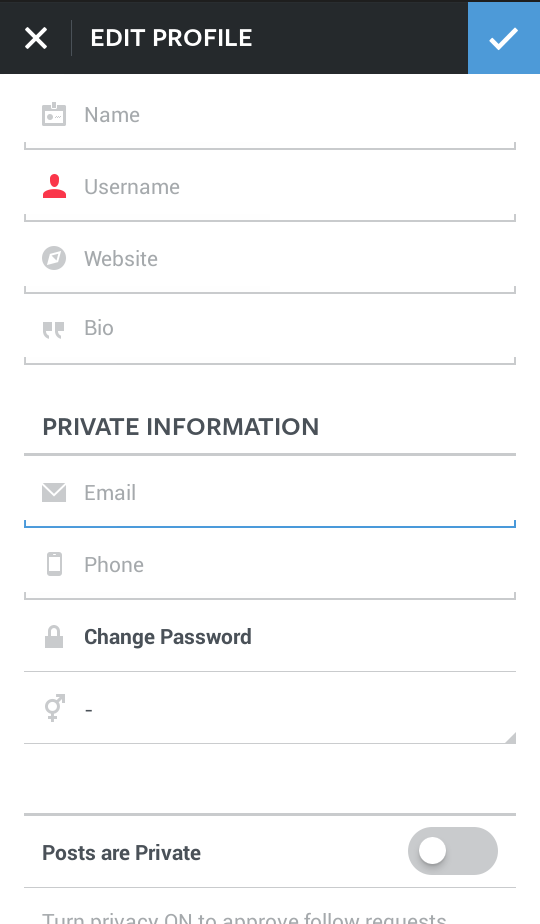
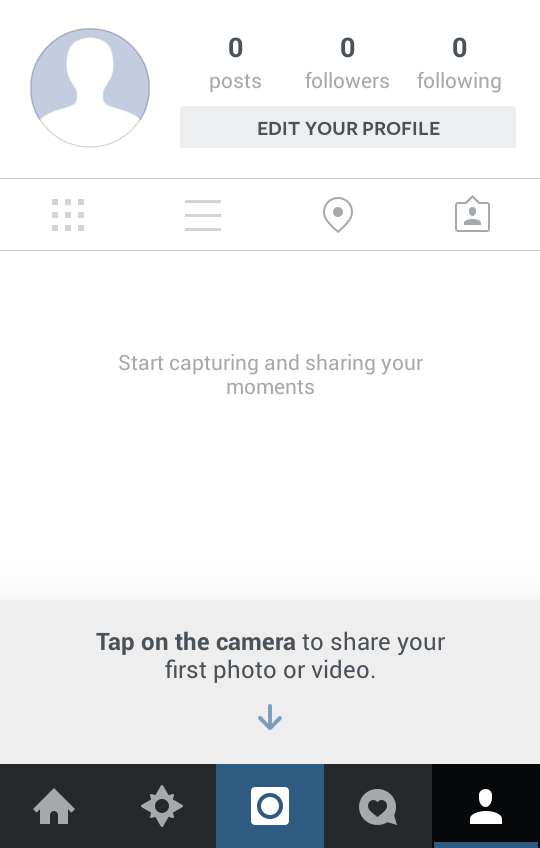
Uploading a photo
To upload a photo, press the blue camera button in the middle. If you are uploading a photo from your gallery, press the bottom left tile beside the circle. If you are going to take a photo, press the blue button or, to record a short video, press the camera in the bottom right and hold in the red button.
Once you have taken/chosen your image you have to crop it into a square. After cropping, you can edit your picture by adding a filter, rotating it or changing the brightness. You can also add a description and use hashtags. You can tag people in your picture with their names. After you have posted a picture it will appear on your page and also in your news feed and could appear on the Explore screen where you can see lots of other amazing Instagram pictures.
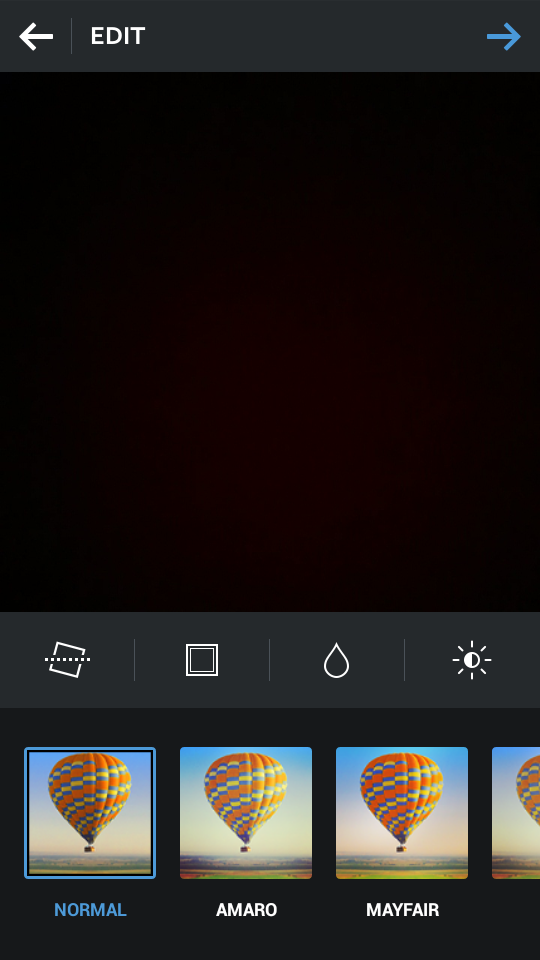
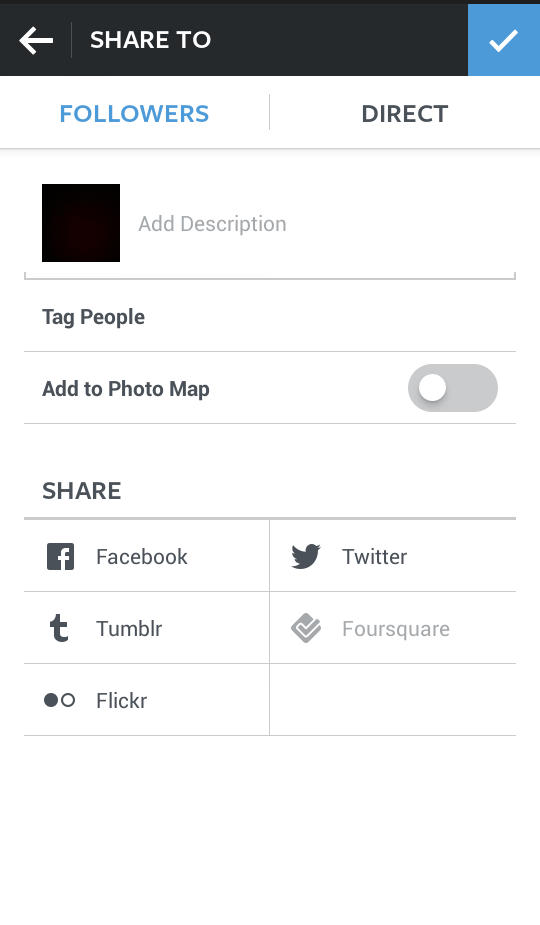
Extra tips
- Later on you decide what you want to do with a picture that you have posted. You can click the 3 dots, at the bottom right, to share, delete, tag people or Copy Share URL.
- To comment, press the speech bubble under the picture.
- To like, you can double tap or press the heart under the picture.
- To search for hashtags or people, press the compass and then the magnifying glass to search.
Thank you for reading my blog post and I hoped that it helped you set up an Instagram account. Click here to visit the Ballymena Today Instagram account.